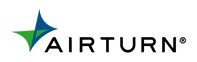AirTurn and DAW Control
AirTurn Wireless Controllers Brings Greater Productivity and Convenience to Pro Tools
Pro Tools is the industry standard Digital Audio Workstation. It can be found in bedroom studios all the way to the top of the line professional recording studios across the globe. Pro Tools has redefined the music, film, and TV industry, providing everything you need to compose, record, edit, and mix music and audio.
Though it won’t totally supplant the professional recording studio, the project/home studio has solidified itself in the recording industry. Many artists, producers, and engineers have built their studios into their homes where they compose, demo, and mix recordings. The cost of computers, recording software, plug-ins, and audio interfaces has dropped dramatically over the last ten years and has made it possible to get great-sounding material right in your own home, affording the artist studio time at a lower cost than going to a professional studio for all their recording needs.
The Control Challenge
I love tracking music at home but it’s not always easy to be both the engineer and the performer. My desk and computer are usually some distance from where I’m tracking. If drums are being tracked, I have to have the door closed between the tracking and the control rooms so we don’t bleed out and annoy every animal and person in the house anymore than we already are, so running back and forth between the control room and the tracking room to push record has always resembled something out of an Indiana Jones movie, especially when overdubbing and needing to be able to punch in to record before the part I’m replacing.
When the wireless keyboard and mouse became available, it was a huge advantage for the home recordist. I could turn the monitor around to view the session while I was recording and control the computer from the tracking room. I even hung a TV in the tracking room to broadcast my monitor so I could see the session better instead of having to look at the monitor through the window. I had found the solution to my problem in Bluetooth, wireless control for my DAW. Now there’s an even better solution than a keyboard and mouse: The AirTurn BT200 line of Bluetooth wireless controllers.
AirTurn Controls for Pro Tools
AirTurn has developed a wireless controller for Pro Tools which is built into their BT200 product line. Mode 6 of the BT200 provides up to 6 different Pro Tools controls that come in handy to do the tasks you need most. That includes Play and Record, Toggle Up Between Tracks, Toggle Down between Tracks, Record Arm Selected Tracks, Play, and Undo. It gives you the ability to select a group of tracks and record arm those selected tracks. Then, press play and record. By giving you the option to toggle between different groups of tracks, you can select and record arm certain sections at one time.

How to Interface your AirTurn Controller to Pro Tools
The AirTurn BT200 connects to your computer via Bluetooth. You simply go to your Bluetooth settings, power on the BT200, pair the device with your computer and you’re set. To get into the Pro Tools profile, hold down the MODE button on the BT200 and wait for the LED to flash red six times and let go. The profile change will be confirmed by 6 flashes of the LEDs. This signifies that you are in profile 6, the Pro Tools Control Profile. Now you’re connected and ready to get going.
Let’s put this into practice. Say you want to record a song and you’re playing all the instruments. You have all your tracks set up to record drums, guitar, bass, keys, and vocals. You move to the bass and turn it up and get ready. You use the BT200 device to toggle to your bass track and record arm it. Next, you push record and you’re on your way. Maybe you didn’t like that first take. Press play to go back and listen. It’s definitely not good. Undo your last take and start over. You finally nailed that bass take. Now, move over to the drums. Instead of having to jump back to the control room to set up for drums, just move over to the drum kit. Toggle to your grouped drum tracks and record arm them. Press record and get going with those drums. You nailed it in the first take! Congrats, you’re a certified One-Take-Tony! Now jump on those keys, guitars, rinse, repeat.

By the end of tracking, you never left the tracking room! You saved yourself time, energy, and mostly focused on the performance instead of being the engineer. Isn’t it wonderful?

AirTurn Wireless Control Options
The DUO200 gives you 2 controls at your feet while the QUAD200 gives you four. You can move it around since it’s wireless and it’s perfect for hands-free operation. And, it’s silent. The pedals operate silently so you won’t hear any pedal clicks in your recording.
The BT200S series is excellent for engineers as well, these use sturdy steel switches that are quiet but not silent, and can be powered using the USB-rechargeable battery or using a 9v power supply. This series comes in a two, four, or six switch model.
And my personal favorite is the hand-held DIGIT200. The DIGIT200 gives you all 6 controls at your fingertips. While it’s not hands-free, it is easy to move around and use with its tactile keypad and ergonomic design. The DIGIT is included as the control for all AirTurn BT200 products.
AirTurn also offers custom coding options for their BT200 series of controllers. Using the AirTurn manager you can assign custom codes for your BT200 so you can expand your options to control your DAW. You can design complex macros or multi-key codes with modifiers. Basically anything you can key on a keyboard can be programmed on the BT200. Since the profile was designed around tracking, and Pro Tools offers so much more than tracking, you can customize the BT200 for edit and mix functions as well.
We’re not only talking about controlling Pro Tools. Are you a Logic user? Cubase? Ableton? A variety of options are available to control your DAW of choice. Please contact AirTurn support@airturn.com or phone 888-247-1223 today to discover ways we can enhance your DAW with wireless control.
Visit http://www.avid.com/US/products/pro-tools-software to learn more about Pro Tools.