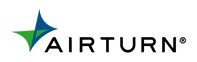Optimizing MusicReader for Low Vision Musicians
For musicians with low vision conditions such as Macular Degeneration, using digital music reading systems like MusicReader and AirTurn can offer viable options for reading music comfortably.

One option is to simply extend the computer view of the music to an external monitor, such as this Acer 23 inch LCD monitor as pictured here. MusicReader has a terrific half-page viewing option, making it possible to realistically read sheet music on landscape screens. It does this by recognizing the white space between staves and automatically aligning the bottom half of each page view so that the music doesn't get cut off, as it normally would with typical document readers such as Adobe Acrobat or Microsoft Word.
Another option is to use rotating monitors, such as this 22 inch HP LP2275w, which at the time it was first made available earned one of the highest monitor review ratings from CNet.com (this type of monitor would be ideal for conductors and other musicians using oversized scores, by the way):
22 and 23 inch screens provide the same 2-page viewing real estate as paper scores. Larger screens will, of course, increase the viewing size. Half-page views provide even greater zoom, as you can see at the beginning of this tutorial video from the "Clair de lune from Scratch" series:
To get the best magnification for viewing music on your computer or laptop screen, be sure to set the graphic resolution of your computer to 800x600 pixels. The lower resolution will increase the size of every object on your computer's active desktop and minimize the margins of your digital music. If you are using MusicReader to view music in half-page mode, be sure to press "M" to both maximize and minimize the viewing window. Maximizing the view will remove all toolbars and completely fill the screen with the music score. Minimizing the view will return the view to its original "window-ed" state.
Another option is to manually cut the music pages into smaller proportions and trim away the margins from digital sheet music. The professional version of Adobe Acrobat provides this editing capability, but a much cheaper (and easier to use) option is available from A-PDF called (appropriately) A-PDF Page Crop.
Another possible option for those who want to be able to draw ink markings on their music would be to try one of the new Touchscreen All-In-One computers featuring the Windows 7 operating system. The latest models from HP and Gateway sport 22 inch screens and the ability to draw on the screen with your finger (as well as multi-touch pinch and rotate in certain applications, a la the iPhone).
One drawback from using these monitors may be their heft - the HP version weighs in at an elephantine 25 pounds, and the Gateway isn't much lighter at 19 pounds. We'll be testing out the Gateway option and reporting our results in a future article, so stay tuned.