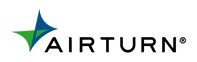MIDI Mode Explained
AirTurn MIDI Mode
Implementing MIDI can be a simple or a highly nuanced process depending on what you want to accomplish. This article will provide a technical overview of the features AirTurn provides; for specific setup examples check out the article on Basic MIDI in GarageBand or Advanced MIDI in Ableton.
Sequence Type: Determines the order in which the messages will be sent.
· Sequence will send the Item 1 On message, then any following Item On messages. If there is an Off message associated with the On message of Item 1 it will not be sent until the switch is released and in the Off position, followed by any Item 2-4 Off messages accordingly.
· Combination will send all Item On messages simultaneously. If there are any Off messages they won’t be sent until the switch is released and in the Off position. If there are multiple Off messages they will be sent simultaneously when the switch is released.
Item 1-4: Each switch can have up to 4 items with their own individual mechanism, On message, and Off message.
· Mechanism: The switch mechanism determines the manner in which the On and Off messages are sent. There are 4 switch mechanisms:
o Momentary: When the switch is pressed the On value is sent. When the switch is lifted the Off value is sent, or the output is reset.
o Pulse: When the switch is pressed, the On value is sent followed immediately by the Off value.
o Latch: When the switch is pressed, the value turns On/Off depending on what state it was in before. (Like the power button of a cell phone.)
o Command: When the switch is pressed, the On value is sent. Note that the operating system key repeat will not apply.
· MIDI CC: MIDI Control Change is a universal set of numbers that correspond to actions. The AirTurn Manager App provides a preset list of the most common options. Some of these options have their own built-in Off values for practical musical use. For example: The “Damper Pedal” option turns on when the switch is pressed, and automatically turns off when the switch is released without the need to assign the off value manually.
o Channel: This option allows you to send your chosen message on MIDI channels 1-16.
o Special Control Change: This section allows you to assign a custom CC and corresponding value. Additionally you can assign them as RPN (Registered Parameter Number) or NRPN (Non-Registered Parameter Number) which are MIDI specifications for communication with devices that are not part of the basic MIDI standard such as lights, fog machines, etc.
· Add Off Value: This option just adds a new MIDI CC option for a separate message to be sent in the Off position.
*The default Connection Speed is Low Power Mode, this saves power but delivers messages in roughly 200ms. When using MIDI it’s best to switch the Connection Speed to Fast Response which sends messages at roughly 150ms. To change this in the AirTurn Manager simply go to “Advanced” and select “Fast Response”.