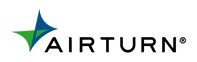Intro to MIDI
Introduction to:
What is MIDI?
MIDI stands for Musical Instrument Digital Interface. MIDI is a technical standard that describes a communications protocol, digital interface, and electrical connectors that connect a wide variety of electronic musical instruments, computers, and related music and audio devices. A single MIDI link can carry up to sixteen channels of information, each of which can be routed to a separate device. MIDI carries event messages that specify notation, pitch, velocity, vibrato, panning, and clock signals (which set tempo). A file format that stores and exchanges the data is also defined. Advantages of MIDI include small file size, ease of modification and manipulation and a wide choice of electronic instruments and synthesizer or digitally-sampled sounds.
How Does MIDI Work?
There are many kinds of devices that use MIDI, from cell phones to digital music instruments to personal computers. The one thing all MIDI devices have in common is that they speak the "language" of MIDI. This language describes the process of playing music in much the same manner as sheet music: there are MIDI Messages that describe what notes are to be played and for how long, as well as the tempo, which instruments are to be played, and at what relative volumes.
MIDI Protocol
The MIDI Messages specification (or "MIDI Protocol") is the most important part of MIDI. The protocol is made up of the MIDI messages that describe the music. There are note messages that tell the MIDI devices what note to play, there are velocity messages that tell the MIDI device how loud to play the note, there are messages to define how bright, long or short a note will be. There are Program Change messages that tell the MIDI device what instrument to play. So by studying and understanding MIDI messages you can learn how to completely describe a piece of music digitally.
MIDI is not audio.
MIDI is not audio. So, the sound quality of your project is not altered in any way by using MIDI.
MIDI is flexible
The fact that MIDI is a descriptive language provides tremendous flexibility. Because MIDI data is only performance instructions and not a digital version of a sound recording, it is possible to change the performance, whether that means changing just one note played incorrectly, or changing all of them to perform the song in an entirely new key or at a different tempo, or on different instruments.
MIDI data can be transmitted between MIDI-compatible musical instruments or stored in a Standard MIDI File for later playback. In either case, the resulting performance will depend on how the receiving device interprets the performance instructions, just as it would in the case of a human performer reading sheet music. The ability to fix, change, add, remove, speed up or slow down any part of a musical performance is exactly why MIDI is so valuable for creating, playing and learning about music.
Many people today see MIDI as a way to accomplish something, rather than as a protocol, cable, or file format. For example, many musicians will say they "use MIDI", "compose in MIDI" or "create MIDI parts", which means they are sequencing MIDI events for playback via a synthesizer, rather than recording the audio that the synthesizer creates.
Benefits:
Unlike MP3 files and CDs, MIDI files contain individual instructions for playing each individual note of each individual instrument. With MIDI it is possible to change just one note in a song, or to re-orchestrate an entire song with entirely different instruments. Since each instrument in a MIDI performance is separate from the rest, it’s easy to isolate individual instruments and study them for educational purposes, or to mute individual instruments in a song so that you can play that part yourself. Here are just some of the tangible advantages of using MIDI for active music-making.
Control a Virtual Instrument
MIDI hardware allows you to control a virtual instrument in your DAW (Digital Audio Workstation) or music-making software in numerous ways. For example, you can use MIDI to act as a damper pedal while playing a virtual piano via your computer keyboard or with a MIDI controller. This can be done in real time just like you would on a normal acoustic piano, all via MIDI!
Play with "a band"
Learning to play a musical instrument is one of the most rewarding things people can do. But why play by yourself when you can play along with a band? Standard MIDI Files are available for many popular songs, and when used with a personal computer or digital piano make it possible to have an entire backing band play along with you at whatever speed (tempo) and in any pitch (key) you desire. MIDI files are perfect for practicing with, as well as for performing when additional musicians are not available.
Correct Your Performance
A MIDI sequencer or a 'Digital Audio Workstation' can record your performances for listening later, and even save your performance in Standard MIDI File format for playback on other MIDI systems. This is a great way to evaluate your own progress, or even to study how someone else plays. Better yet, because all MIDI data is editable, you can edit out any imperfections! If you play a wrong note, you can just change it using the Sequencer's editing tools. And if you find you just can't play fast enough to keep up with the tempo, you can slow it down for recording and speed it back up for playback -- without the effect that normally comes from speeding up a song.
Play Any Instrument
When you use MIDI to make music, you aren't limited to playing just one instrument. No matter what sort of MIDI Controller (keyboard, guitar, wind, drums, etc.) you use, you can make it sound like just about any instrument you can imagine. Most digital pianos and other MIDI instruments come with hundreds of different sounds (pianos, trumpets, violins, guitars, basses and more) which you can play yourself or play via a MIDI sequencer to create fully orchestrated music.
Arrange and Orchestrate
Many people enjoy arranging and orchestrating music as much as performing it. There are MIDI files available for songs from every style of music -- as well as software programs that generate the basic rhythm and chord patterns that define specific styles -- that you can use to create your own arrangements and orchestrations. Just change the instrumentation, add a verse or chorus here or there, even put in your own original phrase or section -- all of this is easy to do with MIDI. You can also share your arrangements with other people, who can then rearrange them to fit their own needs -- many people download MIDI files from the Internet and rearrange them to fit their own needs.
Print Sheet Music
When you are done creating your own performance or arrangement, if you have a personal computer, you can convert MIDI information into musical notation and print out actual sheet music. Even if you can't play a note, MIDI Notation programs often make it possible to place notes on a musical staff using your mouse or computer keyboard. There are Notation programs available for every level and pocket book -- from professional engraving to casual use.
Compose Music
If you've ever had an original song idea in your head and wished you could have it performed, MIDI is the way to do it. You can use MIDI Notation software to place notes on a musical staff, or a MIDI Sequencer plus a MIDI instrument to enter notes with. You can start with just a melody and then add backing chords, bass, and rhythm later, or add instruments in any order you like. If you make mistake, you can change it without having to play the part all over again. You can also make entire sections repeat without playing them again. And you can rearrange and re-orchestrate your song as many times as you like.
Resources:
The MIDI Association: https://www.midi.org/articles-old/about-midi-part-...