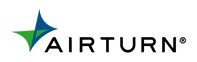Adding Visual Effects to Live Performances
A simple way to add visual effects to a live musical performance is to use a presentation program like PowerPoint. With PowerPoint, you can not only embed images into slides, but you can also trigger video clips and animate embedded images in a variety of ways. And with wireless pedal controllers like the AirTurn BT-105, AIrTurn DUO or AirTurn PED, you can synchronize the desired visual effects perfectly with your feet while keeping your hands free to play your instrument.
The most basic setup involves a single pedal controller to simply advance slides forwards. The AirTurn DUO or PED can be set up to send either Up/Down arrow keyboard commands, or Page Up/Down commands. Animation events can then be set up in PowerPoint to be triggered each time the pedal is pressed. If you want the option to move backwards to a previous scene, then you'll want to have the option of at least two pedals for bi-directional navigation within your presentation.
Here's a video example of a PowerPoint presentation triggered by a pianist hands-free while performing. In this setup, one tablet or computer is used to read the sheet music, while another computer (behind the piano) is set up to run the PowerPoint presentation. Two sets of pedals are used - one to turn pages for the digital sheet music on the piano computer, the other pedal to advance the PowerPoint presentation on the second computer.